Reaper is a powerful DAW (Digital Audio Workstation) that works across platforms, including most Linux distributions. It offers full multitrack audio and MIDI recording, editing, mixing, processing, and a mastering toolset. Furthermore, it supports a variety of hardware, digital audio formats, and third-party plugins, making it an understandable yet flexible option for those looking to work on audio projects. Thus, Reaper can be the first choice not only for audiophiles but also for sound engineers, even if they are working on Linux.
You can also use Reaper to record multiple audio files as well as live instruments and use it to render professional quality output as if working out of a studio. It also offers a free 60-day trial for those looking to give the software a go and after that, you can either get a discounted license for $60 or a commercial one at $225. Hence, if you want to install Reaper on Linux, then read the following article carefully.
Table Of Contents
What Is Reaper?
Reaper, short for Rapid Environment For Audio Production, Engineering, and Recording, is a DAW and MIDI sequencer that works on Linux. It offers a plethora of features and tools that aid users in recording, editing, mixing, matching, processing, and producing audio files. You can also extend, script, and modify files using Reaper, owing to its long list of supported hardware and plugins.
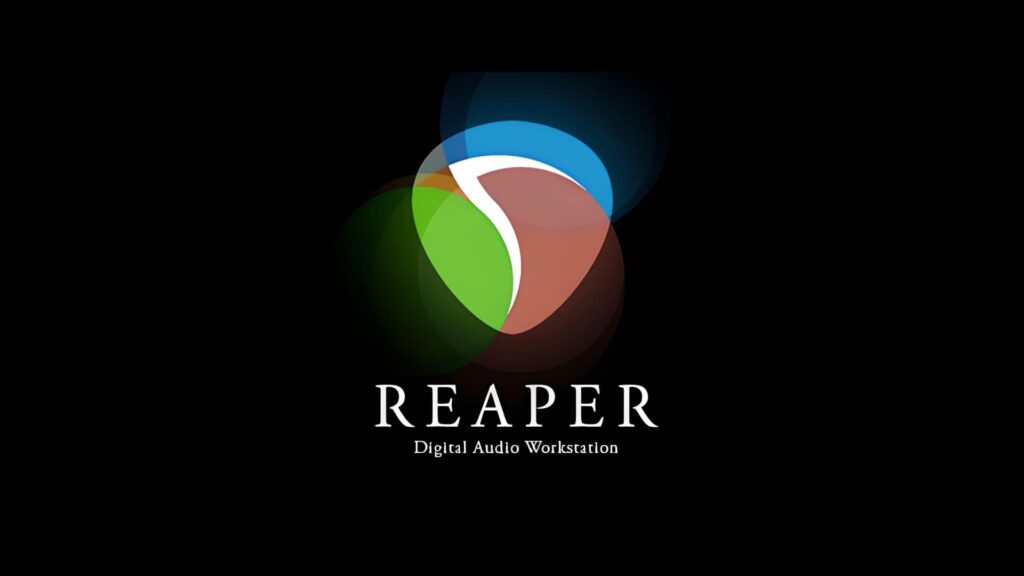
As such, Reaper is a flexible yet powerful DAW that is renowned for its stability and efficiency, both for professional and personal use. You only need a single piece of software, that is feature-rich, to do all your audio work. Here are a few things you can get done with Reaper:
- Import audio
- Work with MIDI
- Synthesize sound
- Sample files
- Compose tracks
- Arrange score
- Edit audio
- Mix audio
- And master audio files
Features Of Reaper
Now, let us take a look at the various features Reaper has to offer:
- Multi-Audio and MIDI recording: You can record literally unlimited audio and MIDI tracks, when using Reaper, only to be limited by your system’s hardware. Furthermore, you can work with high-resolution audio files: 192 kHz/24-bit.
- Editing: Reaper can handle non-destructive editing, meaning the original files remain untouched when you edit them, so you can always go back to the beginning without worrying about any permanent mistakes.
- User-friendly and customizable UI: Then, the software also offers a great and intuitive UI that is not only user-friendly but also very customizable, so that even beginners can get the hang of the tool very fast.
- Extensive Plugin Support: Reaper also offers a vast plugin library for additional projects and supports formats such as VST, VST3, AU, and even JS (JesuSonic). You can also use Reaper as a ReWire host.
- Built-in Instrument Effects: The software also comes with built-in effects and virtual instruments that you can add over or onto your audio files and make covers.
- Editing MIDI: Additionally, you can use Reaper to edit MIDI quite extensively, be it via a piano roll editor, a list editor, or an inline MIDI editor.
- Video Support: Video files are also supported, which can help with scoring and post-production.
System Prerequisites And Dependencies
Before installing Reaper on Linux, you have to meet the system prerequisites and ensure that you have the necessary dependencies installed. The prerequisites are as follows:
- A 64-bit Linux distribution (REAPER doesn’t support 32-bit systems)
- At least 1GB of RAM (4GB or more recommended)
- 200MB of free disk space for installation
- A sound card compatible with ALSA or JACK
Furthermore, Reaper requires several libraries to be installed on your Linux system. Although the latest distributions will already have these libraries, if, for whatever reason, you don’t have them, then be sure to install them.
- GTK+ 3.0 or later
- ALSA (Advanced Linux Sound Architecture)
- JACK (JACK Audio Connection Kit) – optional but recommended
- libSwell (included with REAPER)
To install these dependencies on a Debian-based system (like Ubuntu), you can use the following command:
sudo apt-get updatesudo apt-get install libasound2 libgtk-3-0 libwebkit2gtk-4.0-37 libglib2.0-0 libpango-1.0-0 libcairo2 libfreetype6 libfontconfig1 libx11-6 libxcursor1 libxrandr2 libxext6 libxi6
And, for JACK support:
sudo apt-get install jackd2 libjack-jackd2-0Note: Use DNF/YUM and ZYPPER commands for other RHEL-based or ARCH-based systems.
Install Reaper On Linux
Installing Reaper on Linux is actually pretty simple, as you can directly download it from the website and then use the GUI to install it by simply following the on-screen instructions. However, some other possible methods can also help you with the installation, and we have covered these below:
Method 1. Compile Reaper On Linux From Source
Arguably, the best way to install Reaper is to compile it from source, however, it is not the recommended method. But, here we go:
Step 1. First, go to the official Reaper website download page and get the software for your system.
Step 2. Now, you will need to extract the downloaded files, for which you can use the Tar command:
tar xvf reaper646_linux_x86_64.tar.xzStep 3. Once the extraction is done, you have to create a folder named Reaper in your system directory by using the following command:
mkdir -p ~/ReaperStep 4. After that, move the extracted files into the newly created Reaper folder in your system.
mv reaper_linux_x86_64/ ~/Reaper/Step 5. But It’s not over, as you need WDL so, download it.
Note: WDL will only build if you have the correct packages. On Ubuntu and Debian, it is ‘build-essential’. Be warned that on other distributions, the packages will be different. You’ll also need the libgtk-3-dev package (or equivalent) and the git package.
sudo -- sh -c 'apt update; apt upgrade'
sudo apt install git build-essential libgtk-3-dev
git clone http://www-dev.cockos.com/wdl/WDL.git ~/WDL/Step 6. After downloading WDL, use the cd command.
cd ~/WDL/WDL/swellStep 7. Finally, build the software:
ln -sf ~/WDL/WDL/swell/libSwell.so ~/Reaper/reaper_linux_x86_64/REAPER/libSwell.soStep 8. Now, you can install Reaper but first, run the script in the same folder as Reaper:
cd ~/Reaper/reaper_linux_x86_64Step 9. And finally, install Reaper.
./install-reaper.shMethod 2. Install Reaper Using GUI
As mentioned in the beginning, you can easily install Reaper by relying on your system GUI.
Step 1. Again, visit the official Reaper website and download the package for your system.
Step 2. Now, unzip the contents of the downloaded folder. Most GUI-based distros have an integrated utility tool that allows users to unzip the contents of a Tar package by right-clicking on the file and using the File Context Menu.
Step 3. Once uncompressed, open the folder.
Step 3.1 – Here, you will find an install script named ‘install-reaper.sh’ and a README file. Note that here Reaper is in a portable version, meaning you do not actually need any installation.
Step 3.2 – Just, run the install script using the R button or double-click on the script. You can also drag and drop the install script to the terminal and hit enter to run the file.
Step 4. Once the installation starts, follow the on-screen instructions.
Method 3. Install Reaper On Linux Using Native Repositories
On Debian/Ubuntu
Step 1. First, open the terminal and enter the following command:
sudo add-apt-repository ppa:ubuntuhandbook1/reaper
sudo apt updateStep 2. Now, install Reaper:
sudo apt install reaperFor RHEL/Fedora/CentOS
Step 1. First, create a repo file:
sudo nano /etc/yum.repos.d/reaper.repoStep 2. Now, add the following to the file:
[reaper]
name=REAPER Repository
baseurl=http://reaper.fm/files/repo
enabled=1
gpgcheck=0Step 3. Finally, install Reaper:
sudo yum install reaperFor Arch Linux
Step 1. First, install an AUR helper:
sudo pacman -S yayStep 2. Use the AUR helper to install Reaper:
yay -S reaper-binMethod 4. Use Flatpak To Install Reaper
Step 1. First, install Flatpak on your system:
On Debian/Ubuntu
sudo apt install flatpakOn Fedora/RHEL/CentOS
sudo dnf install flatpakFor Arch Linux
sudo pacman -S flatpakFor OpenSUSE
sudo zypper install flatpakStep 2. Then, add the Flathub repo:
flatpak remote-add --if-not-exists flathub https://flathub.org/repo/flathub.flatpakrepoStep 3. Install Reaper using Flatpak
flatpak install flathub com.cockos.reaperMethod 5. Install Reaper Using Snap
Step 1. First, install Snap for your distro if not installed already:
For Ubuntu/Debian
sudo apt install snapdFor Fedora/CentOS/RHEL
sudo dnf install snapd
sudo ln -s /var/lib/snapd/snap /snapOn Arch Linux
sudo pacman -S snapd
sudo systemctl enable --now snapd.socket
sudo ln -s /var/lib/snapd/snap /snapFor OpenSUSE
sudo zypper install snapd
sudo systemctl enable --now snapd.socket
sudo ln -s /var/lib/snapd/snap /snapStep 2. Finally, install Reaper using Snap:
sudo snap install reaper --classic